| Entity name | Value |
| unknown | 0 |
| Account | 1 |
| AccountLeads | 16 |
| ActivityMimeAttachment | 1001 |
| ActivityParty | 135 |
| ActivityPartyRollupByAccount | 4603 |
| ActivityPartyRollupByContact | 4604 |
| ActivityPointer | 4200 |
| Annotation | 5 |
| AnnualFiscalCalendar | 2000 |
| Appointment | 4201 |
| AttributeMap | 4601 |
| BulkImport | 4407 |
| BulkOperation | 4406 |
| BulkOperationLog | 4405 |
| BusinessUnit | 10 |
| BusinessUnitMap | 6 |
| BusinessUnitNewsArticle | 132 |
| Calendar | 4003 |
| CalendarRule | 4004 |
| Campaign | 4400 |
| CampaignActivity | 4402 |
| CampaignActivityItem | 4404 |
| CampaignItem | 4403 |
| CampaignResponse | 4401 |
| Commitment | 4215 |
| Competitor | 123 |
| CompetitorAddress | 1004 |
| CompetitorProduct | 1006 |
| CompetitorSalesLiterature | 26 |
| ConstraintBasedGroup | 4007 |
| Contact | 2 |
| ContactInvoices | 17 |
| ContactLeads | 22 |
| ContactOrders | 19 |
| ContactQuotes | 18 |
| Contract | 1010 |
| ContractDetail | 1011 |
| ContractTemplate | 2011 |
| CustomerAddress | 1071 |
| CustomerOpportunityRole | 4503 |
| CustomerRelationship | 4502 |
| Discount | 1013 |
| DiscountType | 1080 |
| DocumentIndex | 126 |
| 4202 | |
| EntityMap | 4600 |
| Equipment | 4000 |
| Fax | 4204 |
| FilterTemplate | 30 |
| FixedMonthlyFiscalCalendar | 2004 |
| ImportConfig | 4408 |
| Incident | 112 |
| IncidentResolution | 4206 |
| IntegrationStatus | 3000 |
| InternalAddress | 1003 |
| Invoice | 1090 |
| InvoiceDetail | 1091 |
| KbArticle | 127 |
| KbArticleComment | 1082 |
| KbArticleTemplate | 1016 |
| Lead | 4 |
| LeadAddress | 1017 |
| LeadCompetitors | 24 |
| LeadProduct | 27 |
| Letter | 4207 |
| License | 2027 |
| List | 4300 |
| ListMember | 4301 |
| MonthlyFiscalCalendar | 2003 |
| Opportunity | 3 |
| OpportunityClose | 4208 |
| OpportunityCompetitors | 25 |
| OpportunityProduct | 1083 |
| OrderClose | 4209 |
| Organization | 1019 |
| OrganizationMap | 7 |
| OrganizationUI | 1021 |
| PhoneCall | 4210 |
| PluginType | 4602 |
| PriceLevel | 1022 |
| PrincipalObjectAccess | 11 |
| Privilege | 1023 |
| PrivilegeObjectTypeCodes | 31 |
| Product | 1024 |
| ProductAssociation | 1025 |
| ProductPriceLevel | 1026 |
| ProductSalesLiterature | 21 |
| ProductSubstitute | 1028 |
| QuarterlyFiscalCalendar | 2002 |
| Queue | 2020 |
| QueueItem | 2029 |
| Quote | 1084 |
| QuoteClose | 4211 |
| QuoteDetail | 1085 |
| RelationshipRole | 4500 |
| RelationshipRoleMap | 4501 |
| Resource | 4002 |
| ResourceGroup | 4005 |
| ResourceSpec | 4006 |
| Role | 1036 |
| RolePrivileges | 12 |
| RoleTemplate | 1037 |
| RoleTemplatePrivileges | 28 |
| SalesLiterature | 1038 |
| SalesLiteratureItem | 1070 |
| SalesOrder | 1088 |
| SalesOrderDetail | 1089 |
| SavedQuery | 1039 |
| SemiAnnualFiscalCalendar | 2001 |
| Service | 4001 |
| ServiceAppointment | 4214 |
| ServiceContractContacts | 20 |
| Site | 4009 |
| StatusMap | 1075 |
| StringMap | 1043 |
| Subject | 129 |
| Subscription | 29 |
| SystemUser | 8 |
| SystemUserLicenses | 13 |
| SystemUserPrincipals | 14 |
| SystemUserRoles | 15 |
| Task | 4212 |
| Team | 9 |
| TeamMembership | 23 |
| Template | 2010 |
| Territory | 2013 |
| UnresolvedAddress | 2012 |
| UoM | 1055 |
| UoMSchedule | 1056 |
| UserFiscalCalendar | 1086 |
| UserQuery | 4230 |
| UserSettings | 150 |
| WFAction | 1061 |
| WFActionLog | 1062 |
| WFCondition | 1064 |
| WFEventLog | 1065 |
| WFEventQueue | 1092 |
| WFParameter | 1066 |
| WFProcess | 121 |
| WFProcessInstance | 122 |
| WFRule | 1067 |
| WFRuleLog | 1068 |
| WFStep | 1069 |
Entity Name and Type Code Reference
JavaScript - RadioButtonList,ListBox ve CheckBoxList
CheckBoxList
$("#checkBoxList tr").each(function
() {
var
checkBoxes = $(this).find("input[type='checkbox']");
var
checkid = checkBoxes[0].getAttribute('id');
var
checkbox = document.getElementById(checkid);
if
(checkbox.checked)
isCheckBox = true;
});
RadioButtonList
$("#radioButtonList tr").each(function () {
var
radioButtons= $(this).find("input[type='radio']");
var
radioid= radioButtons[0].getAttribute('id');
var
radioButton= document.getElementById(radioid);
if
(radioButton.checked)
isRadioButton = true;
});
var options =
$("#listBox").find("option");
if (options !=null
&& options.length !=0 ) {
for
(var i = 0; i < options.length; i++) {
if (options[i].selected)
isCheckList = true;
}
}
CRM 2011 Javascript - Form Disabled
function onLoad()
{
disableFormFields(true);
}
function disableFormFields(onOff)
{
Xrm.Page.ui.controls.forEach(function (control, index)
{
if (doesControlHaveAttribute(control))
{
control.setDisabled(onOff);
}
});
}
function doesControlHaveAttribute(control)
{
var controlType = control.getControlType();
return controlType != "iframe" && controlType != "webresource" && controlType != "subgrid";
}
{
disableFormFields(true);
}
function disableFormFields(onOff)
{
Xrm.Page.ui.controls.forEach(function (control, index)
{
if (doesControlHaveAttribute(control))
{
control.setDisabled(onOff);
}
});
}
function doesControlHaveAttribute(control)
{
var controlType = control.getControlType();
return controlType != "iframe" && controlType != "webresource" && controlType != "subgrid";
}
CRM - Object address not found on party or party is marked as non-emailable
When you want to send an email using CRM, you may use direct method to send email or you may use SendEmailFromTemplateRequest. And sometimes you may get the error "Object address not found on party or party is marked as non-emailable". Once you debug and found the error, you will be differently know that either the email address of 'To' is blank or marked as 'No Email' or 'No Bulk Email'. But when if fields are set correctly, and if you get the same error, once shall we do?
Other than the To Address, you have to check the 'From' users email validity as well(which we usually forget to set), because if it is missing, you will get the same error 'Object address not found on party or party is marked as non-emailable'
And what will happen if the From field is blank? Then CRM conside From user as execution context user. (May be plugin executer in Plugin Context or executer in CRM Async Service for workflows or the credentials you used to communicate with CRM Service.) And if the email address of this user is missing, you will get the same error. "Object address not found on party or party is marked as non-emailable"
Other than the To Address, you have to check the 'From' users email validity as well(which we usually forget to set), because if it is missing, you will get the same error 'Object address not found on party or party is marked as non-emailable'
And what will happen if the From field is blank? Then CRM conside From user as execution context user. (May be plugin executer in Plugin Context or executer in CRM Async Service for workflows or the credentials you used to communicate with CRM Service.) And if the email address of this user is missing, you will get the same error. "Object address not found on party or party is marked as non-emailable"
CRM 2011 - 2013 - Eklenen Dosya için Maximum Boyut Tanımlama( Setting the Maximum File Size limits for attachments)
Crm üzerinde not eklerken bazen buyuk boyutlu dosya sectıgınızde hata alacaksınız.
(The attachment is too large)
CRM de dosya boyutu default 5.192 mb olarak gelmektedir.Biz bu sorunu ekleyecegimiz dosya byutundan fazla vererek hatayı gidermiş oluruz.
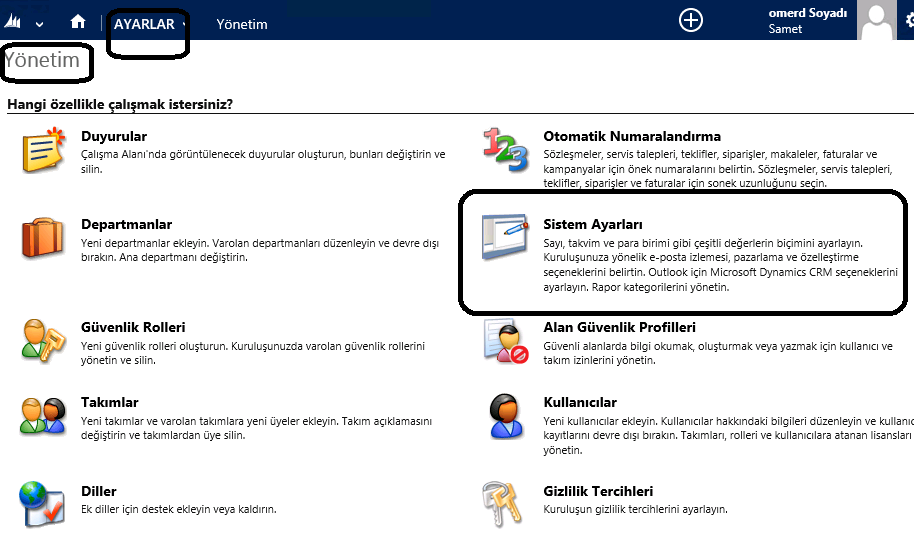
(The attachment is too large)
CRM de dosya boyutu default 5.192 mb olarak gelmektedir.Biz bu sorunu ekleyecegimiz dosya byutundan fazla vererek hatayı gidermiş oluruz.
- Go to Settings -> Administration - Ayarlar
- Click on System Settings - Sistem Ayarları
- Click on E-mail tab -Email
- Go to the bottom, on the section 'Set file size (in kilobytes)' - Ekler için dosya boyutu ekleme
- Replace current value with "8,192" - 8192 (8 mb)
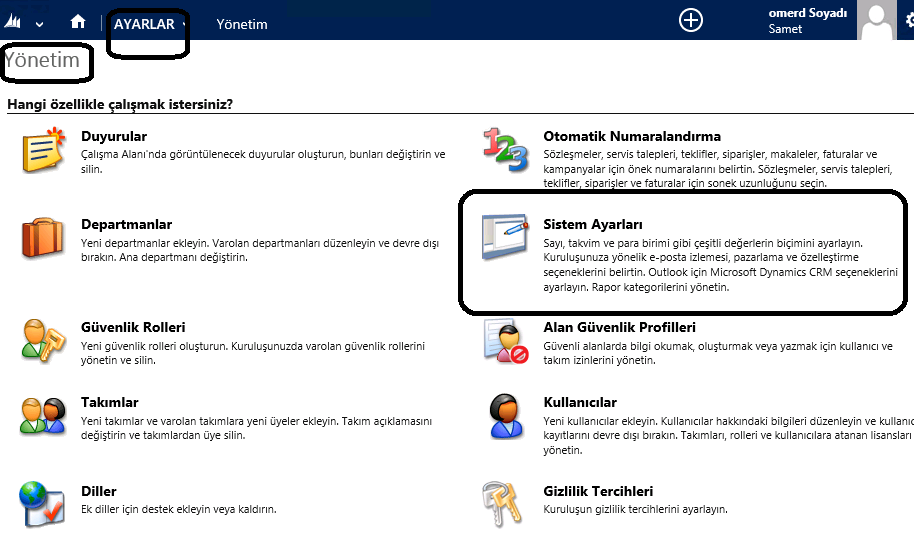
CRM 2011 - ParticipationTypeMask Değerleri
| Activity party type | Value | Description |
|---|---|---|
Sender- From
|
1
|
Specifies the sender.
|
ToRecipient - To
|
2
|
Specifies the recipient in the To field.
|
CCRecipient -CC
|
3
|
Specifies the recipient in the Cc field.
|
BccRecipient -BCC
|
4
|
Specifies the recipient in the Bcc field.
|
RequiredAttendee
|
5
|
Specifies a required attendee.
|
OptionalAttendee
|
6
|
Specifies an optional attendee.
|
Organizer
|
7
|
Specifies the activity organizer.
|
Regarding
|
8
|
Specifies the regarding item.
|
Owner
|
9
|
Specifies the activity owner.
|
Resource
|
10
|
Specifies a resource.
|
Customer
|
11
|
Specifies a customer.
|
Partner
|
12
|
Specifies a partner.
|
CRM 2011 - Global OptionSet Değer Ekleme, Güncelleme, Silme ve Sıralama - C#
Yeni Seçenek Ekleme
Aşagıdaki örnek kod parcacıgı InsertOptionValueRequest classı kullanılarak global option sete nasıl yeni bir secenek eklenecegini gösterir.
Örnek Kullanım:
Secenek Texti Güncelleme
Aşagıdaki örnek kod parcacıgı UpdateOptionValueRequest classı kullanılarak global option setteki bir degerin textinin güncellenmesini gösterir.
Secenek Silme
Aşagıdaki örnek kod parcacıgı DeleteOptionValueRequest classı kullanılarak global option setteki bir degerin nasıl silinecegini gösterir.
Seçenek Sıralama
Aşagıdaki örnek kod parcacıgı OrderOptionRequest classı kullanılarak global option setteki degerlerin textine göre sıralanmasını saglar.
Option Set Retrieve
Güle Güle XP,Merhaba Windows 8.1
Windows XP ve Office 2003’ün desteği 8 Nisan 2014'te sona erdi!
Bu, 8 Nisan 2014’ten sonra güvenlik güncellemeleri dahil ileriye yönelik hiçbir güncelleme almamanız demektir; bu da eğer Windows XP kullanıyorsanız işletmenizin ileride bir çok sorunla karşılaşabileceği anlamına gelmektedir:
Bugün Windows XP’ye güle güle derken bir yandan da geleceğimizi şekillendirmeye devam ediyoruz. XP’nin desteğinin bitiş tarihi olan 8 Nisan 2014’te yayımladığımız “Windows 8.1 Update” güncellemesiyle birlikte çok daha performanslı, hızlı açılan, hızlı çalışan, güvenli ve mobil iş hayatınızla uyumlu bir işletim sistemine ve üretkenlik deneyimine sizi davet ediyoruz.
Güncel Windows ve Office sürümlerine neden yükseltmeniz gerektiği hakkında size daha iyi bir fikir vermesi amacıyla hazırladığımız videoyu izleyin.
Bu, 8 Nisan 2014’ten sonra güvenlik güncellemeleri dahil ileriye yönelik hiçbir güncelleme almamanız demektir; bu da eğer Windows XP kullanıyorsanız işletmenizin ileride bir çok sorunla karşılaşabileceği anlamına gelmektedir:
Bugün Windows XP’ye güle güle derken bir yandan da geleceğimizi şekillendirmeye devam ediyoruz. XP’nin desteğinin bitiş tarihi olan 8 Nisan 2014’te yayımladığımız “Windows 8.1 Update” güncellemesiyle birlikte çok daha performanslı, hızlı açılan, hızlı çalışan, güvenli ve mobil iş hayatınızla uyumlu bir işletim sistemine ve üretkenlik deneyimine sizi davet ediyoruz.
Güncel Windows ve Office sürümlerine neden yükseltmeniz gerektiği hakkında size daha iyi bir fikir vermesi amacıyla hazırladığımız videoyu izleyin.
CRM 2011 - Opportunity Note Tabı Gizleme-(ODataQuery)
Opportunity altına eklenen bir not (annotation) varsa notes tabını görünür yapan ,eğer opportunity e ait daha önceden girilen bir not yoksa bu tabı gizleyen script aşagıdadır.
Burada sorgumuzu odataquery ile olusturduk.
ODataRetrieveMultipleAjax : Sorgu larımızı calıstıracagımız metot.
/*Gökhan Mentese-gkhnmnts@gmail.com*/
function NoteTabVisibleInOpportunity() {
try {
var entityid = GetEntityId();
var formType = Xrm.Page.ui.getFormType();
if (formType == 1) {
Xrm.Page.ui.tabs.get("notetabopportunity").setVisible(false);
}
else {
if (entityid != null) {
var query = "AnnotationSet?$filter=ObjectId/Id eq guid'" + ConverttoStringFromGuid(entityid) + "'";
var noteEntity = ODataRetrieveMultipleAjax(query);
if (noteEntity != null && noteEntity.results != null && noteEntity.results.length != null && noteEntity.results.length != 0) {
Xrm.Page.ui.tabs.get("notetabopportunity").setVisible(true);
}
else {
Xrm.Page.ui.tabs.get("notetabopportunity").setVisible(false);
}
}
}
} catch (e) {
alert("Function NoteTabVisibleInOpportunity() \n" +e.message);
}
}
function ODataRetrieveMultipleAjax(oDataSelect) {
var crmOrgSvc = GetCrmSvc();
var result = null;
oDataSelect = crmOrgSvc + oDataSelect;
jQuery.support.cors = true;
$.ajax({
type: "GET",
contentType: "application/json; charset=utf-8",
datatype: "json",
url: oDataSelect,
async: false,
beforeSend: function (XMLHttpRequest) {
//Specifying this header ensures that the results will be returned as JSON.
XMLHttpRequest.setRequestHeader("Accept", "application/json");
},
success: function (data, textStatus, XmlHttpRequest) {
if (data != null && data.d != null) {
result = data.d;
}
},
error: function (XMLHttpRequest, textStatus, errorThrown) {
alert("Status: " + textStatus + "; ErrorThrown: " + errorThrown, "Error Function:" + "ODataRetrieveMultipleAjax");
}
});
return result;
}
function GetCrmSvc() {
//return GetClientUrl() + "/xrmservices/2011/OrganizationData.svc/";
return Xrm.Page.context.prependOrgName("/xrmservices/2011/OrganizationData.svc/");
}
function GetEntityId() {
return Xrm.Page.data.entity.getId();
}

Burada sorgumuzu odataquery ile olusturduk.
ODataRetrieveMultipleAjax : Sorgu larımızı calıstıracagımız metot.
/*Gökhan Mentese-gkhnmnts@gmail.com*/
function NoteTabVisibleInOpportunity() {
try {
var entityid = GetEntityId();
var formType = Xrm.Page.ui.getFormType();
if (formType == 1) {
Xrm.Page.ui.tabs.get("notetabopportunity").setVisible(false);
}
else {
if (entityid != null) {
var query = "AnnotationSet?$filter=ObjectId/Id eq guid'" + ConverttoStringFromGuid(entityid) + "'";
var noteEntity = ODataRetrieveMultipleAjax(query);
if (noteEntity != null && noteEntity.results != null && noteEntity.results.length != null && noteEntity.results.length != 0) {
Xrm.Page.ui.tabs.get("notetabopportunity").setVisible(true);
}
else {
Xrm.Page.ui.tabs.get("notetabopportunity").setVisible(false);
}
}
}
} catch (e) {
alert("Function NoteTabVisibleInOpportunity() \n" +e.message);
}
}
function ODataRetrieveMultipleAjax(oDataSelect) {
var crmOrgSvc = GetCrmSvc();
var result = null;
oDataSelect = crmOrgSvc + oDataSelect;
jQuery.support.cors = true;
$.ajax({
type: "GET",
contentType: "application/json; charset=utf-8",
datatype: "json",
url: oDataSelect,
async: false,
beforeSend: function (XMLHttpRequest) {
//Specifying this header ensures that the results will be returned as JSON.
XMLHttpRequest.setRequestHeader("Accept", "application/json");
},
success: function (data, textStatus, XmlHttpRequest) {
if (data != null && data.d != null) {
result = data.d;
}
},
error: function (XMLHttpRequest, textStatus, errorThrown) {
alert("Status: " + textStatus + "; ErrorThrown: " + errorThrown, "Error Function:" + "ODataRetrieveMultipleAjax");
}
});
return result;
}
function GetCrmSvc() {
//return GetClientUrl() + "/xrmservices/2011/OrganizationData.svc/";
return Xrm.Page.context.prependOrgName("/xrmservices/2011/OrganizationData.svc/");
}
function GetEntityId() {
return Xrm.Page.data.entity.getId();
}

CRM 2011 - Invalid Action - The selected action was not valid.
Kullanıcılar CRM'e erişirken "Invalid Action - The selected action was not valid." ya da türkçe kurulumlarda "Geçersiz Eylem - Seçilen eylem geçerli değil" şekline bir hata ile karşılaşmaktadır.
Bu rounla karşılaştığınızda ilk olarak yapılması gereken CRM Async Service'in çalıştığını teyit etmektir. Ancak bazen bu servis çalışmasına rağmen sorun devam edebilmektedir. Bu durumda loglara baktığımızda aşağıdaki gibi bir hata ile karşılaşırız:
Source: Current active key (KeyType : CrmWRPCTokenKey) is expired. This can indicate that a key is not being regenerated properly. Current Active Key : CrmKey(Id:e1a5b215-d01e-de11-9d16-0003ffd0167c, ScaleGroupId:00000000-0000-0000-0000-000000000000, KeyType:CrmWRPCTokenKey, Expired:True, ValidOn:04/01/2009 15:16:36, ExpiresOn:05/04/2009 15:16:36, CreatedOn:04/01/2009 15:16:36, CreatedBy:NT AUTHORITY\NETWORK SERVICE. Key Setting :
Bu durumda CRM klasöründe tools (C:\Program Files\Microsoft Dynamics CRM\Tools) altında bulunan WRPCKeyRenewal aracı command line (cmd.exe) üzerinden /R (Microsoft.Crm.Tools.WRPCKeyRenewal.exe /R) parametresi ile çalıştırılarak sorun çözülebilmektedir.
Bu rounla karşılaştığınızda ilk olarak yapılması gereken CRM Async Service'in çalıştığını teyit etmektir. Ancak bazen bu servis çalışmasına rağmen sorun devam edebilmektedir. Bu durumda loglara baktığımızda aşağıdaki gibi bir hata ile karşılaşırız:
Source: Current active key (KeyType : CrmWRPCTokenKey) is expired. This can indicate that a key is not being regenerated properly. Current Active Key : CrmKey(Id:e1a5b215-d01e-de11-9d16-0003ffd0167c, ScaleGroupId:00000000-0000-0000-0000-000000000000, KeyType:CrmWRPCTokenKey, Expired:True, ValidOn:04/01/2009 15:16:36, ExpiresOn:05/04/2009 15:16:36, CreatedOn:04/01/2009 15:16:36, CreatedBy:NT AUTHORITY\NETWORK SERVICE. Key Setting :
Bu durumda CRM klasöründe tools (C:\Program Files\Microsoft Dynamics CRM\Tools) altında bulunan WRPCKeyRenewal aracı command line (cmd.exe) üzerinden /R (Microsoft.Crm.Tools.WRPCKeyRenewal.exe /R) parametresi ile çalıştırılarak sorun çözülebilmektedir.
ASPX - GridView Row Disable
1-Jquery
Asagıdakı kod parcacığında gridview in satırlarında kullanılan kontrollere tek tek ulasılır.İstenilen kontroller teker teker disabled edilir.
Not: Jquery kullanabilmek için jquery kutuphanesini sayfamızda göstermek zorundayız.
rowid :İnteger bir degerdir.Hangi satırda işlem yapılacagını gösterir.
isdisabled :bool bir degerdir.True olursa kontrol disabled, false olursa kontrol enable olur.
2-Code Behind
Eğer gridview in tum satırını disable etmek istersek bunu rowdatabound eventinde yapmak daha kolay olacaktır.Bu method her satır için tek tek calısacaktır.
Maximum request length exceeded
Fileupload dan dosya yüklerken megabyte ı buyuk olan dosyalarda bu hatayı alabiliriz.
Bunun en kolay yöntemi web.config dosyamızda maximum bir değer belirtmektir.
Bunun için <system.web> tagı icerisine <httpRuntime maxRequestLength="32768" /> yazmamız yeterli olacaktır.Ben burada 32768 girdim.Eğer bu limit de küçük gelirse daha büyük değer girebilirsiniz.
Bunun en kolay yöntemi web.config dosyamızda maximum bir değer belirtmektir.
Bunun için <system.web> tagı icerisine <httpRuntime maxRequestLength="32768" /> yazmamız yeterli olacaktır.Ben burada 32768 girdim.Eğer bu limit de küçük gelirse daha büyük değer girebilirsiniz.
Windows - Gizli Dosyaları Gösterme
Gizli dosya ve klasörleri görmek için aşagıdakı adımları gerçekleştirin.
- Başlat (Start) butonuna tıklayarak Denetim Masasını(Control Panel) seçelim.
- Gelen ekrandan Görünüm ve Kişiselleştirme( Appearance and Personalization) seçelim.
- Klasör Seçenekleri (Folder Options) tıklayalım.
- Karşımıza cıkan pencereden Görünüm(View) tabını seçelim.Gelişmiş ayarlar(Advanced settings) altında, Gizli dosya, klasör ve sürücüleri göster(Show hidden files and folders) secenegini secelim ve Tamam(OK) diyelim.
CRM 2011- Sub Gridde Seçili Eleman Bilgilerini Custom Sayfaya Yollama
Ben burada subgriddeki secili elemanları alıp custom sayfaya yollama işlemlerini ribbondaki bir butona tıklayınca gerceklestırecegım.Siz baska bir eventte de yapabilirsiniz.
Asagıdaki örnekte, subgridde secılı olan productların Id lerını custom sayfaya yollayıp burada bu secılenlere gore ıslem yapacagız.
Not:Custom sayfaya querystring yoluyla verileri aktaracagız.
CloseAsWonButtonOnClick : Butona tıklandıgında calısacak javascript fonksiyonu.
GetSelectedSubGridRow : Subgridden secili elemanları alan javascript fonksiyonu.
Default.aspx.cs :Custom aspx sayfamızın kod tarafı
function CloseAsWonButtonOnClick() {
var userId = Xrm.Page.context.getUserId();
var entityid = Xrm.Page.data.entity.getId();
var orgname = Xrm.Page.context.getOrgUniqueName();
if (userId != null && entityid != null && orgname != null) {
var url = null;
var selectedRowsGuidId = GetSelectedSubGridRow('opportunityproductsGrid');
if (selectedRowsGuidId != null) {
if (selectedRowsGuidId.length == 0) {
alert('You must select opportunity product.');
}
else{
var selectedrow = "&selectedrow=" + selectedRowsGuidId.join("&selectedrow=");
url = "http://deneme:1111/Modules/OpportunityEntity/WinOpportunity/Default.aspx?orgname=" + orgname.toUpperCase() + "&userid=" + userId.toString() + "&entityid=" + entityid.toString() + selectedrow;
}
else {
alert("Only,you can copy one product");
}
if (url != null) {
var features = 'height=500,width=500,left=300,top=150,resizable=yes,titlebar=no,resizable=no,scrollbars=no,toolbar=no,menubar=no,location=no,directories=no, status=no';
window.open(url, 'OpportunityWonInterface', features);
}
}
}
}
function GetSelectedSubGridRow(subGridName) {
var array = new Array();
var grid = document.getElementById(subGridName).control;
for (var rowNo = 0; rowNo < grid.get_selectedRecords().length; rowNo++) {
array[rowNo] = grid.get_selectedRecords()[rowNo].Id;
/* alert(grid.get_selectedRecords()[rowNo].Id);
alert(grid.get_selectedRecords()[rowNo].Name);*/
}
if (array.length != 0) {
return array;
}
else {
return new Array();
}
}
Default.aspx.cs
/**/
protected void Page_Load(object sender, EventArgs e) {
if (!IsPostBack) {
string selectedProductsID = Request.QueryString["selectedrow"];
if (!string.IsNullOrEmpty(selectedProductsID)) {
ArrayList array = new ArrayList();
for (int indexLog = 0; indexLog < selectedProductsID.Split(',').Length; indexLog++) {
string id = selectedProductsID.Split(',')[indexLog];
array.Add(new Guid(id));
}
ViewState["selectrowid"] = array;
}
}
}
Asagıdaki örnekte, subgridde secılı olan productların Id lerını custom sayfaya yollayıp burada bu secılenlere gore ıslem yapacagız.
Not:Custom sayfaya querystring yoluyla verileri aktaracagız.
CloseAsWonButtonOnClick : Butona tıklandıgında calısacak javascript fonksiyonu.
GetSelectedSubGridRow : Subgridden secili elemanları alan javascript fonksiyonu.
Default.aspx.cs :Custom aspx sayfamızın kod tarafı
function CloseAsWonButtonOnClick() {
var userId = Xrm.Page.context.getUserId();
var entityid = Xrm.Page.data.entity.getId();
var orgname = Xrm.Page.context.getOrgUniqueName();
if (userId != null && entityid != null && orgname != null) {
var url = null;
var selectedRowsGuidId = GetSelectedSubGridRow('opportunityproductsGrid');
if (selectedRowsGuidId != null) {
if (selectedRowsGuidId.length == 0) {
alert('You must select opportunity product.');
}
else{
var selectedrow = "&selectedrow=" + selectedRowsGuidId.join("&selectedrow=");
url = "http://deneme:1111/Modules/OpportunityEntity/WinOpportunity/Default.aspx?orgname=" + orgname.toUpperCase() + "&userid=" + userId.toString() + "&entityid=" + entityid.toString() + selectedrow;
}
else {
alert("Only,you can copy one product");
}
if (url != null) {
var features = 'height=500,width=500,left=300,top=150,resizable=yes,titlebar=no,resizable=no,scrollbars=no,toolbar=no,menubar=no,location=no,directories=no, status=no';
window.open(url, 'OpportunityWonInterface', features);
}
}
}
}
function GetSelectedSubGridRow(subGridName) {
var array = new Array();
var grid = document.getElementById(subGridName).control;
for (var rowNo = 0; rowNo < grid.get_selectedRecords().length; rowNo++) {
array[rowNo] = grid.get_selectedRecords()[rowNo].Id;
/* alert(grid.get_selectedRecords()[rowNo].Id);
alert(grid.get_selectedRecords()[rowNo].Name);*/
}
if (array.length != 0) {
return array;
}
else {
return new Array();
}
}
Default.aspx.cs
/**/
protected void Page_Load(object sender, EventArgs e) {
if (!IsPostBack) {
string selectedProductsID = Request.QueryString["selectedrow"];
if (!string.IsNullOrEmpty(selectedProductsID)) {
ArrayList array = new ArrayList();
for (int indexLog = 0; indexLog < selectedProductsID.Split(',').Length; indexLog++) {
string id = selectedProductsID.Split(',')[indexLog];
array.Add(new Guid(id));
}
ViewState["selectrowid"] = array;
}
}
}
Dynamics CRM Asynchronous Processing Service
Windows could not start the Microsoft Dynamics CRM Asynchronous Processing Service service on… (failed while monitoring asynchronous operations queue. Exception: System.NullReferenceException: Object reference not set to an instance of an object)
Hatanın Trace Logu
Hizmetler(Services) altında Microsoft Asynchronous Processing Service i start ederken yukarıdaki hatayı alıyorsak ,asagıda verecegım ayarlara gore Asynchronous Service ayarlarını güncelleyin.
1.)Servisin özelliklerinden Recovery tabı altındakı ayarları asagıdakı gıbı güncelleyin.
Kaydol:
Kayıtlar (Atom)



















